Unleashing the Power of Advanced Data Visualization Techniques in Power BI
In the age of data-driven decision-making, organizations are increasingly relying on powerful analytics tools to transform raw data into meaningful insights. Microsoft Power BI has emerged as one of the leading platforms, providing users with the ability to create compelling visualizations and interactive reports. In this blog post, we will explore the world of advanced data visualization techniques in Power BI and how they can be leveraged to unlock the full potential of your data.
- The Art of Storytelling through Data Visualization: Data visualization is not just about presenting numbers and charts; it is an art form that allows us to tell a story with our data. In this article, we will delve into the concept of storytelling through data visualization and discuss how Power BI’s advanced features can help you craft visually engaging narratives that captivate your audience and drive better decision-making.
- Harnessing the Power of Custom Visuals in Power BI: Power BI offers a wide range of built-in visualizations, but did you know that you can take it a step further by incorporating custom visuals? We will explore the vast ecosystem of custom visuals available in the Power BI marketplace and discuss how these specialized visualizations can help you communicate complex information, unearth hidden patterns, and gain deeper insights from your data.
- Advanced Mapping and Geographic Visualizations in Power BI: Geographic data has become increasingly important in various industries, from retail to logistics to healthcare. Power BI provides robust mapping capabilities that enable you to visualize your data geographically and uncover spatial relationships. In this article, we will walk you through advanced mapping techniques, such as heat maps, shape maps, and custom geocoding, to help you unlock the power of location-based insights.
- Interactive Data Exploration with Drillthrough and Cross-filtering: One of the key strengths of Power BI lies in its ability to allow users to interact with data dynamically. Drillthrough and cross-filtering techniques empower users to dive deep into their data and explore different levels of detail effortlessly. We will discuss how to implement drill-through actions and create intuitive cross-filtering experiences to enhance user engagement and empower self-service analytics.
- Data Storytelling with Power BI and Power Automate: Power BI can be seamlessly integrated with other Microsoft tools and services, opening up a whole new realm of possibilities. In this article, we will explore how you can leverage Power Automate (formerly known as Microsoft Flow) to automate data-driven workflows and create dynamic storytelling experiences. We will showcase examples of how Power BI and Power Automate can work together to deliver real-time insights and drive proactive decision-making.
Conclusion: Advanced data visualization techniques in Power BI go beyond the basics, allowing you to transform your data into compelling stories, uncover hidden patterns, and enable interactive exploration. By harnessing the power of custom visuals, advanced mapping, interactive features, and integrations with other Microsoft services, you can take your data visualization game to the next level. Embrace these techniques, and watch as your data come to life, driving better insights and informed decision-making in your organization.